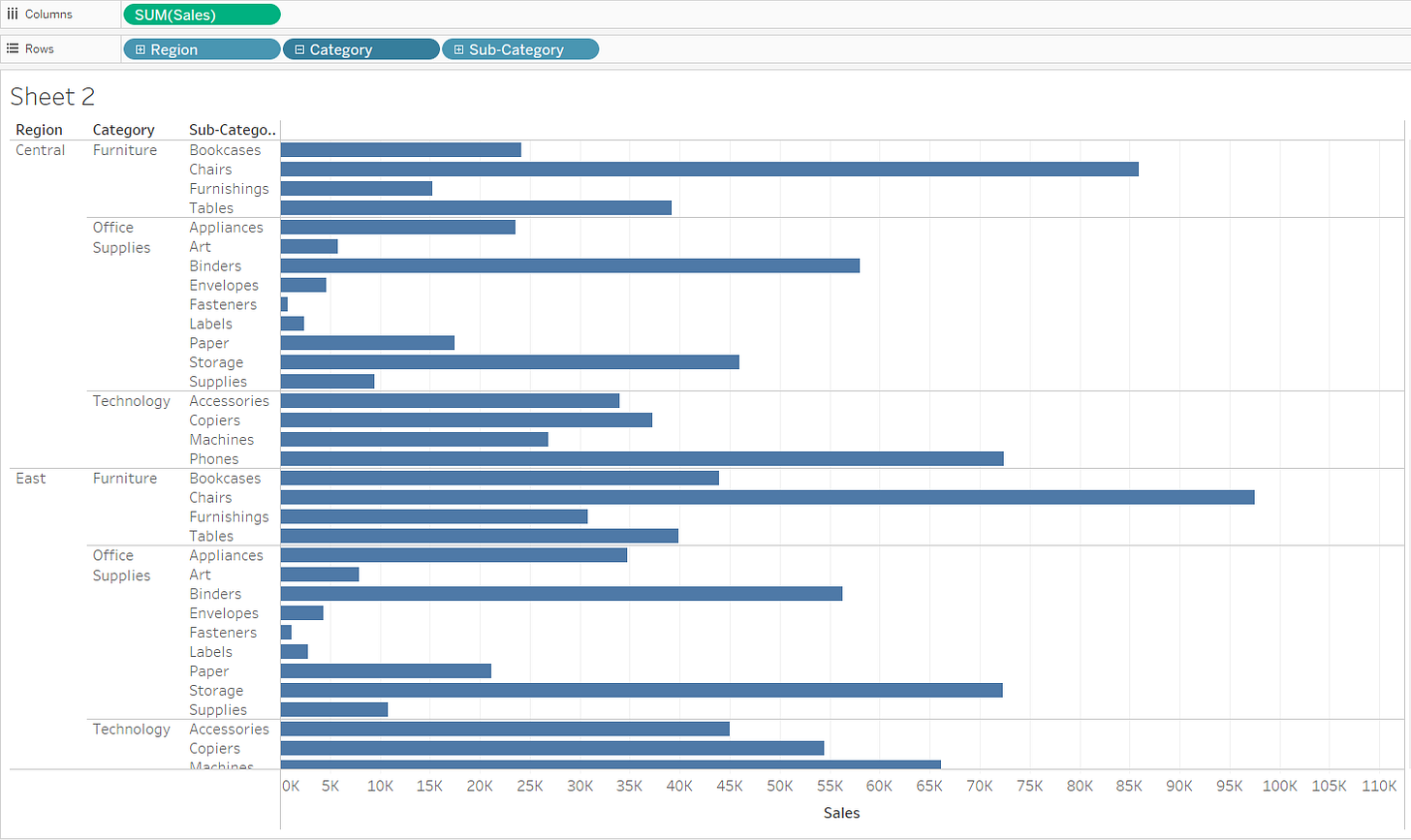Tableau Nested Sorting
Sorting Order - Sort Field and Nested. 2 Sorts at once on tableau vizualization.
Hi, thanks for checking out the blog today! :)
I’d like to share a short and useful tip on sorting in Tableau.
If we have a view like the one below, where we’re checking the sales in each region, category, and subcategory:
If you want to sort this view first by the region with the highest sales, and then by subcategory, you’ll need to use two different fields. The first step, which many of you probably know, is to click on the region field, open the sort panel, and select "Sort by Field."
From there, choose the field, aggregation type, and order in which you want to filter the view.
But if you want to add a second sort to this view, and you try to do it the same way, it won’t work as expected. Instead, you’ll need to open the sort panel again, click on the field you want to sort by, and select the "Nested" option.
After that, you’ll have both sorts applied in the way you want to display your data.
Hope that was useful. See you soon! :)